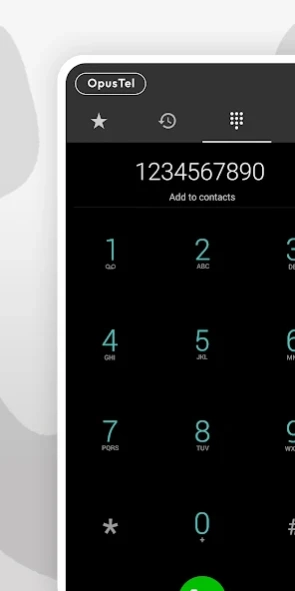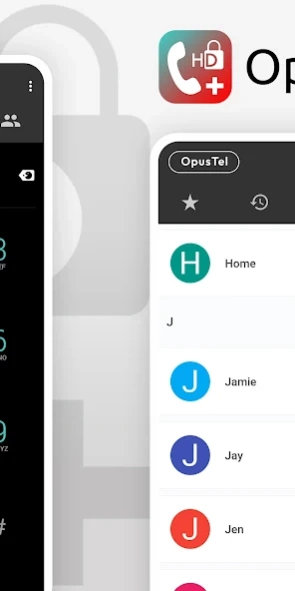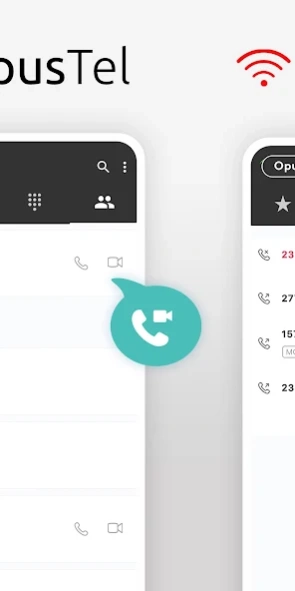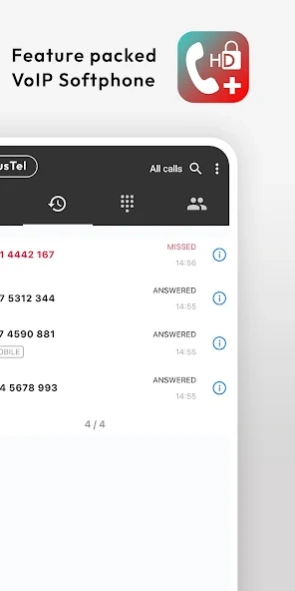OpusTel swiss secure phone App 4.5
Free Version
Publisher Description
OpusTel swiss secure phone App - OpusTel is the swiss based phone App protecting against global mass surveillance
OpusTel the phone App protecting You and Your friends against global mass surveillance.
Swiss-based OpusTel is a trademark of Telephoenix AG / Ltd.
OpusTel is the mobile phone for Android (and iOS) permitting one to use a real Swiss telephone number, e.g. 0041 41 520 60 00. It allows one to make and to receive secure VoIP calls from any Android device using 4G/3G/UMTS/Wi-Fi Internet connectivity. It was developed with a focus on Swiss privacy, superior audio quality, and low rates, with landline telephone-number tariffs. For more information, see https://opustel.ch/en/home
Those interested in OpusTel may purchase the right to use a Perk (Voucher) from crowd-funding Indiegogo https://indiegogo.com
Features:
1. Encrypted incoming and outgoing calls
2. HD high-definition audio quality with Opus and G722 codecs
3. Free global calls from OpusTel to OpusTel App
4. Low-cost global landline tariffs (typically 2.9 U.S. cents / 2.9 Swiss Rappen per minute)
5. Easy transfer calls to any telephone number (attended or direct)
6. Ability to record incoming and outgoing calls
7. Conference calls
8. Automatic language selection (localized to 15 languages like EN, DE, FR, IT)
9. Address book integration same as for mobile number
More information: https://opustel.ch/en/home
About OpusTel swiss secure phone App
OpusTel swiss secure phone App is a free app for Android published in the Chat & Instant Messaging list of apps, part of Communications.
The company that develops OpusTel swiss secure phone App is Emil Urs Loeliger. The latest version released by its developer is 4.5.
To install OpusTel swiss secure phone App on your Android device, just click the green Continue To App button above to start the installation process. The app is listed on our website since 2023-11-14 and was downloaded 18 times. We have already checked if the download link is safe, however for your own protection we recommend that you scan the downloaded app with your antivirus. Your antivirus may detect the OpusTel swiss secure phone App as malware as malware if the download link to ch.opustel.Alpha2.android is broken.
How to install OpusTel swiss secure phone App on your Android device:
- Click on the Continue To App button on our website. This will redirect you to Google Play.
- Once the OpusTel swiss secure phone App is shown in the Google Play listing of your Android device, you can start its download and installation. Tap on the Install button located below the search bar and to the right of the app icon.
- A pop-up window with the permissions required by OpusTel swiss secure phone App will be shown. Click on Accept to continue the process.
- OpusTel swiss secure phone App will be downloaded onto your device, displaying a progress. Once the download completes, the installation will start and you'll get a notification after the installation is finished.